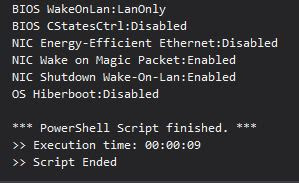- How to setup Wake on LAN on your Dell System
- How to Turn on/off Fast Startup in Windows 10
- Information about power management setting on a network adapter
And yes, I do realize I could have consolidated some of the code into a function that would have worked repetitively against each setting.
The things that must be done to get this to work are:
- BIOS: Disable CStatesCtrl
- BIOS: Enable Wake-On-LAN either LanWlan or LanOnly
- BIOS: Disable DeepSleepCtrl
- BIOS: Disable BlockS3
- NIC: Disable Energy Efficient Ethernet
- NIC: Turn on Wake on Magic Packet
- OS: Turn off Hibernation
- OS: Enable Allow the computer to turn off this device is configured
This is a screenshot of the script after it successfully ran against a Dell 7090 machine.
Here is the script that I wrote and works in our environment on Dell Optiplexes and Latitudes.
You can download it from my GitHub site.
<#
.SYNOPSIS
Wake-On-LAN
.DESCRIPTION
A description of the file.
.PARAMETER ConsoleTitle
Title for PowerShell console
.PARAMETER BIOSPassword
A description of the BIOSPassword parameter.
.NOTES
===========================================================================
Created with: SAPIEN Technologies, Inc., PowerShell Studio 2022 v5.8.209
Created on: 8/1/2022 8:16 AM
Created by: Mick Pletcher
Filename: WOL.ps1
===========================================================================
#>
param
(
[ValidateNotNullOrEmpty()]
[string]$ConsoleTitle,
[string]$BIOSPassword
)
function Set-BIOS {
<#
.SYNOPSIS
Configure WOL in BIOS
.DESCRIPTION
Configure WOL in BIOS
#>
[CmdletBinding()]
param ()
#Import Dell BIOS Provider PowerShell Module
Try {
Import-Module -Name DellBIOSProvider
}
catch {
Find-Module -Name DellBIOSProvider | Install-Module -Force
Import-Module -Name DellBIOSProvider
}
#Set Wake-On-LAN to LanOnly
$BIOSItem = "PowerManagement\WakeOnLan"
$NewValue = "LanWlan"
#Check if LanWlan is available
If ($NewValue -notin ("DellSmBios:\" + $BIOSItem).PossibleValues) {
$NewValue = "LanOnly"
}
If (Get-Item -Path ("DellSmBios:\" + $BIOSItem) -ErrorAction SilentlyContinue) {
Write-Host ("BIOS" + [char]32 + $BIOSItem.split('\')[1] + ":" + [char]32) -NoNewline
If ((Get-Item -Path ("DellSmBios:\" + $BIOSItem)).CurrentValue -ne $NewValue) {
If ($BIOSPassword) {
Set-Item -Path ("DellSmBios:\" + $BIOSItem) -Value $NewValue -Force -Password $BIOSPassword
} else {
Set-Item -Path ("DellSmBios:\" + $BIOSItem) -Value $NewValue -Force
}
If ((Get-Item -Path ("DellSmBios:\" + $BIOSItem)).CurrentValue -eq $NewValue) {
Write-Host $NewValue -ForegroundColor Yellow
}
else {
Write-Host (Get-Item -Path ("DellSmBios:\" + $BIOSItem)).CurrentValue -ForegroundColor Red
}
}
else {
Write-Host $NewValue -ForegroundColor Yellow
}
}
#Disable CState Control
$BIOSItem = "Performance\CStatesCtrl"
$NewValue = "Disabled"
#Test if CState exists
If (Get-Item -Path ("DellSmBios:\" + $BIOSItem) -ErrorAction SilentlyContinue) {
Write-Host ("BIOS" + [char]32 + $BIOSItem.split('\')[1] + ":" + [char]32) -NoNewline
If ((Get-Item -Path ("DellSmBios:\" + $BIOSItem)).CurrentValue -ne $NewValue) {
If ($BIOSPassword) {
Set-Item -Path ("DellSmBios:\" + $BIOSItem) -Value $NewValue -Force -Password $BIOSPassword
}
else {
Set-Item -Path ("DellSmBios:\" + $BIOSItem) -Value $NewValue -Force
}
If ((Get-Item -Path ("DellSmBios:\" + $BIOSItem)).CurrentValue -eq $NewValue) {
Write-Host $NewValue -ForegroundColor Yellow
}
else {
Write-Host (Get-Item -Path ("DellSmBios:\" + $BIOSItem)).CurrentValue -ForegroundColor Red
}
}
else {
Write-Host $NewValue -ForegroundColor Yellow
}
}
#Disable Deep Sleep
$BIOSItem = "PowerManagement\DeepSleepCtrl"
$NewValue = "Disabled"
#Test if Deep Sleep exists
If (Get-Item -Path ("DellSmBios:\" + $BIOSItem) -ErrorAction SilentlyContinue) {
Write-Host ("BIOS" + [char]32 + $BIOSItem.split('\')[1] + ":" + [char]32) -NoNewline
If ((Get-Item -Path ("DellSmBios:\" + $BIOSItem)).CurrentValue -ne $NewValue) {
If ($BIOSPassword) {
Set-Item -Path ("DellSmBios:\" + $BIOSItem) -Value $NewValue -Force -Password $BIOSPassword
}
else {
Set-Item -Path ("DellSmBios:\" + $BIOSItem) -Value $NewValue -Force
}
If ((Get-Item -Path ("DellSmBios:\" + $BIOSItem)).CurrentValue -eq $NewValue) {
Write-Host $NewValue -ForegroundColor Yellow
}
else {
Write-Host (Get-Item -Path ("DellSmBios:\" + $BIOSItem)).CurrentValue -ForegroundColor Red
}
}
else {
Write-Host $NewValue -ForegroundColor Yellow
}
}
#Disable Block S3
$BIOSItem = "PowerManagement\BlockS3"
$NewValue = "Disabled"
#Test if Block S3 exists
If (Get-Item -Path ("DellSmBios:\" + $BIOSItem) -ErrorAction SilentlyContinue) {
Write-Host ("BIOS" + [char]32 + $BIOSItem.split('\')[1] + ":" + [char]32) -NoNewline
If ((Get-Item -Path ("DellSmBios:\" + $BIOSItem)).CurrentValue -ne $NewValue) {
If ($BIOSPassword) {
Set-Item -Path ("DellSmBios:\" + $BIOSItem) -Value $NewValue -Force -Password $BIOSPassword
}
else {
Set-Item -Path ("DellSmBios:\" + $BIOSItem) -Value $NewValue -Force
}
If ((Get-Item -Path ("DellSmBios:\" + $BIOSItem)).CurrentValue -eq $NewValue) {
Write-Host $NewValue -ForegroundColor Yellow
}
else {
Write-Host (Get-Item -Path ("DellSmBios:\" + $BIOSItem)).CurrentValue -ForegroundColor Red
}
}
else {
Write-Host $NewValue -ForegroundColor Yellow
}
}
#Disable C States
$BIOSItem = "PowerManagement\CStatesCtrl"
$NewValue = "Disabled"
#Test if CStatesCtrl exists
If (Get-Item -Path ("DellSmBios:\" + $BIOSItem) -ErrorAction SilentlyContinue) {
Write-Host ("BIOS" + [char]32 + $BIOSItem.split('\')[1] + ":" + [char]32) -NoNewline
If ((Get-Item -Path ("DellSmBios:\" + $BIOSItem)).CurrentValue -ne $NewValue) {
If ($BIOSPassword) {
Set-Item -Path ("DellSmBios:\" + $BIOSItem) -Value $NewValue -Force -Password $BIOSPassword
}
else {
Set-Item -Path ("DellSmBios:\" + $BIOSItem) -Value $NewValue -Force
}
If ((Get-Item -Path ("DellSmBios:\" + $BIOSItem)).CurrentValue -eq $NewValue) {
Write-Host $NewValue -ForegroundColor Yellow
}
else {
Write-Host (Get-Item -Path ("DellSmBios:\" + $BIOSItem)).CurrentValue -ForegroundColor Red
}
}
else {
Write-Host $NewValue -ForegroundColor Yellow
}
}
}
Function Set-AdvancedNIC {
#Get the Ethernet NIC
$NIC = Get-NetAdapter | Where-Object {($_.PhysicalMediaType -eq '802.3') -and ($_.Status -eq 'Up')}
#Disable Energy Efficient Ethernet setting so NIC does not go to sleep
#Two variants of Energy Efficient Exist on different Dell models
#Check if Energy-Efficient Ethernet Exists
If (Get-NetAdapterAdvancedProperty -Name $NIC.Name -DisplayName 'Energy-Efficient Ethernet' -ErrorAction SilentlyContinue) {
Write-Host 'NIC Energy-Efficient Ethernet: ' -NoNewline
Set-NetAdapterAdvancedProperty -Name $NIC.Name -DisplayName 'Energy-Efficient Ethernet' -DisplayValue 'Disabled'
If ((Get-NetAdapterAdvancedProperty -Name $NIC.Name -DisplayName 'Energy-Efficient Ethernet').DisplayValue -eq 'Disabled') {
Write-Host 'Disabled' -ForegroundColor Yellow
}
else {
Write-Host 'Enabled' -ForegroundColor Red
}
}
#Check if Energy Efficient Ethernet Exists
If (Get-NetAdapterAdvancedProperty -Name $NIC.Name -DisplayName 'Energy Efficient Ethernet' -ErrorAction SilentlyContinue) {
Write-Host 'NIC Energy Efficient Ethernet: ' -NoNewline
Set-NetAdapterAdvancedProperty -Name $NIC.Name -DisplayName 'Energy Efficient Ethernet' -DisplayValue 'Off'
If ((Get-NetAdapterAdvancedProperty -Name $NIC.Name -DisplayName 'Energy Efficient Ethernet').DisplayValue -eq 'Off') {
Write-Host 'Off' -ForegroundColor Yellow
}
else {
Write-Host 'On' -ForegroundColor Red
}
}
#Turn on Wake on Magic Packet
#Check if Wake on Magic Packet Exists
If (Get-NetAdapterAdvancedProperty -Name $NIC.Name -DisplayName 'Wake on Magic Packet' -ErrorAction SilentlyContinue) {
Write-Host 'NIC Wake on Magic Packet: ' -NoNewline
Set-NetAdapterAdvancedProperty -Name $NIC.Name -DisplayName 'Wake on Magic Packet' -RegistryKeyword '*WakeOnMagicPacket' -RegistryValue 1
If ((Get-NetAdapterAdvancedProperty -Name $NIC.Name -DisplayName 'Wake on Magic Packet').DisplayValue -eq 'Enabled') {
Write-Host 'Enabled' -ForegroundColor Yellow
}
else {
Write-Host 'Disabled' -ForegroundColor Red
}
}
#Shutdown WakeOnLAN
If (Get-NetAdapterAdvancedProperty -Name $NIC.Name -DisplayName 'Shutdown Wake-On-Lan' -ErrorAction SilentlyContinue) {
Write-Host 'NIC Shutdown Wake-On-Lan: ' -NoNewline
Set-NetAdapterAdvancedProperty -Name $NIC.Name -DisplayName 'Shutdown Wake-On-Lan' -DisplayValue 'Enabled'
If ((Get-NetAdapterAdvancedProperty -Name $NIC.Name -DisplayName 'Shutdown Wake-On-Lan').DisplayValue -eq 'Enabled') {
Write-Host 'Enabled' -ForegroundColor Yellow
}
else {
Write-Host 'Disabled' -ForegroundColor Red
}
}
}
function Set-PowerManagement {
<#
.SYNOPSIS
Enable Power Management
.DESCRIPTION
A detailed description of the Set-PowerManagement function.
.EXAMPLE
PS C:\> Set-PowerManagement
.NOTES
Additional information about the function.
#>
[CmdletBinding()]
param ()
#Turn off Hibernation
Write-Host ("OS Hiberboot:" + [char]32) -NoNewline
If ((Get-ItemProperty -Path REGISTRY::"HKEY_LOCAL_MACHINE\SYSTEM\CurrentControlSet\Control\Session Manager\Power").HiberbootEnabled -ne 0) {
Set-ItemProperty -Path REGISTRY::"HKEY_LOCAL_MACHINE\SYSTEM\CurrentControlSet\Control\Session Manager\Power" -Name HiberbootEnabled -Value 0 -Force
}
If ((Get-ItemProperty -Path REGISTRY::"HKEY_LOCAL_MACHINE\SYSTEM\CurrentControlSet\Control\Session Manager\Power").HiberbootEnabled -eq 0) {
Write-Host "Disabled" -ForegroundColor Yellow
} else {
Write-Host "Enabled" -ForegroundColor Red
}
#0 = Option 1 & 2 checked
#10 = Option 1 checked, 2 & 3 cleared
#24 = Option 1 unchecked
#256 = Option 1, 2, & 3 all checked
#264 = Option 2 & 3 Checked
#272 = Option 1 checked
#280 = Option 2 & 3 checked
$PNPValue = 256
$Adapter = Get-NetAdapter | Where-Object { ($_.Status -eq 'Up') -and ($_.PhysicalMediaType -eq '802.3') }
$KeyPath = 'HKLM:\SYSTEM\CurrentControlSet\Control\Class\{4D36E972-E325-11CE-BFC1-08002bE10318}\'
foreach ($Entry in (Get-ChildItem $KeyPath -ErrorAction SilentlyContinue).Name) {
If ((Get-ItemProperty REGISTRY::$Entry).DriverDesc -eq $Adapter.InterfaceDescription) {
$Value = (Get-ItemProperty REGISTRY::$Entry).PnPCapabilities
If ($Value -ne $PnPValue) {
Set-ItemProperty -Path REGISTRY::$Entry -Name PnPCapabilities -Value $PnPValue -Force
Disable-PnpDevice -InstanceId $Adapter.PnPDeviceID -Confirm:$false
Enable-PnpDevice -InstanceId $Adapter.PnPDeviceID -Confirm:$false
$Value = (Get-ItemProperty REGISTRY::$Entry).PnPCapabilities }
If ($Value -eq $PnPValue) {
Write-Host 'Allow the computer to turn off this device is configured' -ForegroundColor Yellow
} else {
Write-Host 'Allow the computer to turn off this device Failed' -ForegroundColor Red
Exit 1
}
}
}
}
#Set Console Title
$host.ui.RawUI.WindowTitle = $ConsoleTitle
Set-BIOS
Set-AdvancedNIC
Set-PowerManagement