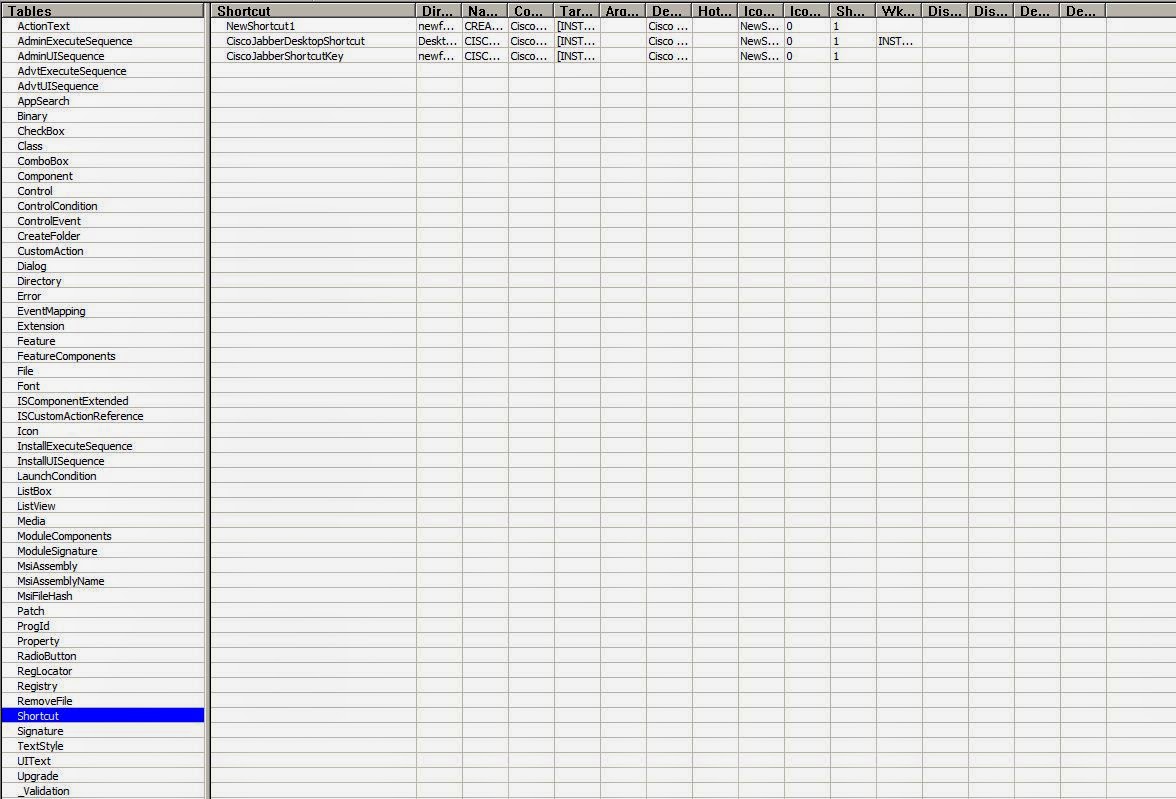It is very easy to stop shortcuts from being installed during an MSI installation. The first thing you will need is ORCA or Super ORCA. These applications will allow you to open up and edit the contents of the MSI. Once you have the MSI opened up in either app, go to the shortcut table as shown in the pic below. Once there, right-click on each row and click drop-row. That is all that is to preventing shortcuts from being installed.