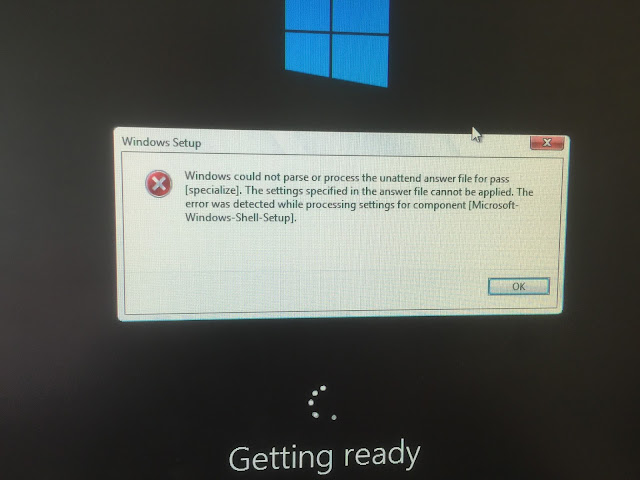I am in the beginning stages of working on upgrading the firm I work at to Windows 10. Using MDT, The OS would inject drivers and lay down with no issues. Upon the first reboot, it would pop up the following error message:
The first thing I did was to look at the Unattend.xml file by opening the task sequence properties--->OS Info tab. When I looked under the Specialize--->Microsoft-Windows-Shell-Setup, everything looked normal, except for one thing. The product code was showing the code for Windows 7 and I had entered the code during the task sequence setup phase. I proceeded to change to the correct Windows 10 product code. The same error came up again. At that point, I cleared every field within the Specialize--->Microsoft-Windows-Shell-Setup by right-clicking and selecting Revert Change. The same issue occurred again. I hit Shift-F10 to pull up a command line. I got the c:\windows\panther files copied to a thumb drive and looked at the logs on my other machine. I saw the following errors in the setupact.log file:
At this point, I decided to completely delete the task sequence and start all over. The issue persisted. Finally, I deleted the Microsoft-Windows-Shell-Setup from the Specialize component. I re-imaged the machine and it now goes through the first bootup/setup phase with no problems. I already use PowerShell to set the product code after the image is laid down, so that was not a big deal.
After deleting the Microsoft-Windows-Shell-Setup, the image went through successfully, but I ran into other issues. The system was not joined to the domain and was not named for the computer name I set.
I added the amd64_Microsoft-Windows-Shell-Setup_neutral back to the 4 specialize component. I then right-clicked on the ComputerName setting and selected Write Empty String as shown below.
I proceeded to reimage the machine and it imaged successfully, joined the domain, and had the correct computer name.
NOTE: I just verified this fix also works with Windows 10 1709 using MDT 6.3.8450.1000.
The first thing I did was to look at the Unattend.xml file by opening the task sequence properties--->OS Info tab. When I looked under the Specialize--->Microsoft-Windows-Shell-Setup, everything looked normal, except for one thing. The product code was showing the code for Windows 7 and I had entered the code during the task sequence setup phase. I proceeded to change to the correct Windows 10 product code. The same error came up again. At that point, I cleared every field within the Specialize--->Microsoft-Windows-Shell-Setup by right-clicking and selecting Revert Change. The same issue occurred again. I hit Shift-F10 to pull up a command line. I got the c:\windows\panther files copied to a thumb drive and looked at the logs on my other machine. I saw the following errors in the setupact.log file:
At this point, I decided to completely delete the task sequence and start all over. The issue persisted. Finally, I deleted the Microsoft-Windows-Shell-Setup from the Specialize component. I re-imaged the machine and it now goes through the first bootup/setup phase with no problems. I already use PowerShell to set the product code after the image is laid down, so that was not a big deal.
After deleting the Microsoft-Windows-Shell-Setup, the image went through successfully, but I ran into other issues. The system was not joined to the domain and was not named for the computer name I set.
I added the amd64_Microsoft-Windows-Shell-Setup_neutral back to the 4 specialize component. I then right-clicked on the ComputerName setting and selected Write Empty String as shown below.
I proceeded to reimage the machine and it imaged successfully, joined the domain, and had the correct computer name.
NOTE: I just verified this fix also works with Windows 10 1709 using MDT 6.3.8450.1000.