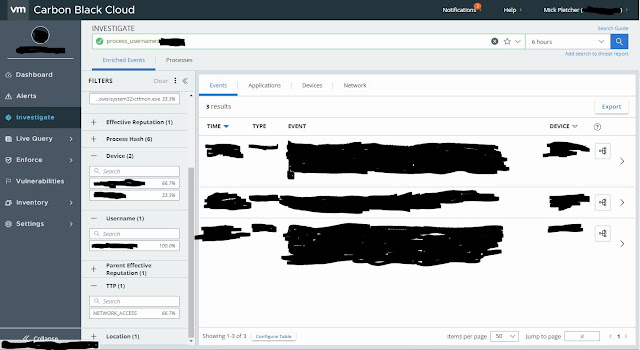- Log into the Carbon Black Cloud Portal
- Click the Investigate tab
- In the investigate search field at the top, enter the following:
- Enter process_username:<username> in the search field at the top. <username> needs to be changed to the actual username you are searching for.
- Change the time field to the right to within one day or less
- Click the magnifying glass on the far right to search.
- Under the filters field, scroll down to Device and it will show a list of devices the profile is currently logged into.
As you can see in the screenshot under devices, it returned two machines my profile was logged into.